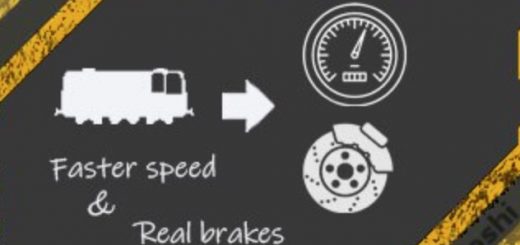Environment Pack

Environment Pack
Pack of skyboxes
Small pack which includes 14 different skyboxes and environment settings in the game
How to turn it on?
First, you need to turn on Developer mode in Expanded settings. After that, on your map, you need to press Rg. Alt + D, click on “Environment” tab, and then press the first button (there is a list of skyboxes), and choose the one you like.