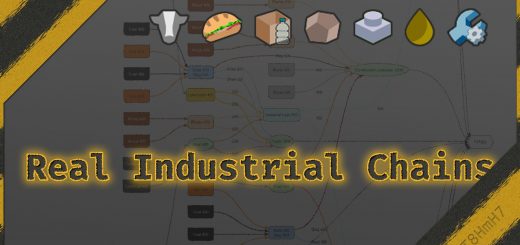Hide AI Cars 2.0 9 (FREE PLAY MODE)
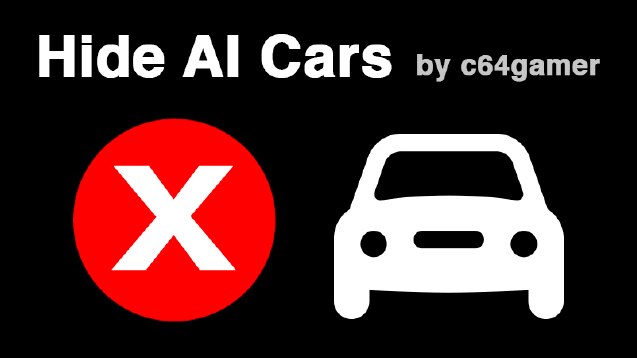
Hide AI Cars 2.0 9 (FREE PLAY MODE)
This mod changes the vanilla roads, so they only support the different vehicle types, but NO AI CARS!
It works for new games you start in FREE GAME mode. (just make sure you enable “Hide AI Cars” before starting the game)
KNOWN ISSUES:
1. GAME CRASHES
Don’t enable this mod before the year 1920 or whatever, the year before bus lanes were available. It will crash the game. The crash occurs after passing 1921. (thanks to 女乃豆頁身寸米青 for reporting this issue).
2. COMPATIBILITY ISSUES
This mod is known to cause issues when used with “SMP2.0 – Street Modpack”. (thank you to Namikaze for the bug report). We advise you not to use it with SMP2.0 until a fix can be developed.
HOW TO USE
1. On Transport Fever 2 main menu, click FREE GAME.
2. Wait for the map to generate, then click the Next button.
3. Make sure “Custom” is ticked. (top right)
4. Click on the Settings button.
5. In the list of mods shown, turn on the “Hide AI Cars” mod with the toggle button. (in the Enabled column)
6. Click Save.
7. Click START.
MANUAL STEPS TO GET IT WORKING:
1. Load the save game and add “Hide AI Cars” to the list of mods.
2. After the save game loads in, you will need to use the Road upgrade tool, and go around the map looking for cars and/or people. I recommend starting in the towns, selecting the Upgrade road tool, and selecting another road OF THE SAME SIZE AS THE ROADS YOU WISH TO REMOVE CARS FROM.
i.e. In my town, I have modern medium-width roads, so I replace them with medium-country dirt roads with the upgrade tool. Then I select the modern medium width road type from the roads panel, and upgrade the medium country dirt roads back to the modern medium road type. (i.e. what they were original).
3. Repeat step #2 for each road segment containing cars. You should see the cars disappear if they are on the road segment you are upgrading when you upgrade it. I know this is a pain to go through each road with a car on it, but there’s no alternative I know of.
4. Once finished, save your game WITH A DIFFERENT FILENAME just in case we discover any bugs with this mod in the near future.
Any issues, please let me know.