Level Crossing Surfaces
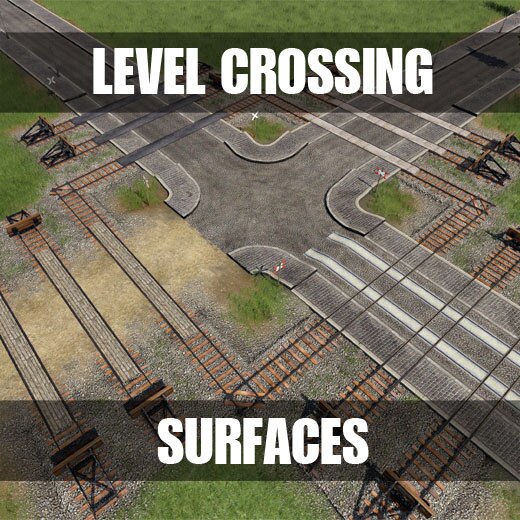
Level Crossing Surfaces
This mod adds 4 new level crossing surface options to every railroad crossing signal type loaded in the game!
Wood
Asphalt
Concrete
Transparent
Features:
Adds filter tabs to the crossing menu for each surface type.
Every existing vanilla and mod crossing type is preserved with its original surface (usually the default rubber surface), in the Original tab.
Use the Transparent surface for built-in rails look, and to see tram tracks(!).
Bonus: the vanilla crossings from all 3 regions and all 3 eras are available all the time. (Edit: game year still determines which era version is shown.)
The game seriously needed some alternatives to the modern rubber crossing surface that it uses in every era. Game limitations don’t allow much, but these are still a fun addition. The Wood surface is probably my fav, though getting the tram tracks with the Transparent one was a nice surprise.
How to use:
Open the railroad crossing menu by clicking on the signals/signs of an existing level crossing on your map, or by clicking the black signal/sign icon when building a new crossing.
If you built a crossing with no signals/signs to click on (such as CashonWheels’ Unmarked Crossing mod or doug’s Early Start mod), just remove part of the road or track and rebuild it to change the crossing type. Sometimes these unmarked crossings won’t update when clicking in the menu, so just click a different crossing type in the menu, then click the one you want.
Compatibility
Supports all railroad crossing signal mods.
Limitations
The game doesn’t render the crossing surface wider than the rails, so we’re stuck with the narrow look.
Parallel tracks will share the same surface type, because the game considers it a single crossing.
Updates
v1.1 Just some GUI clean-ups.
Enjoy!




