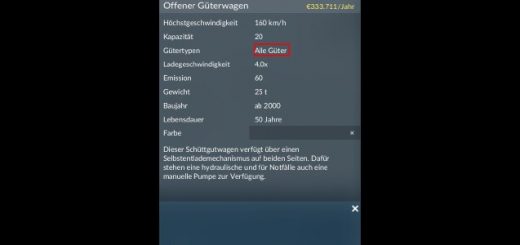Town tuning
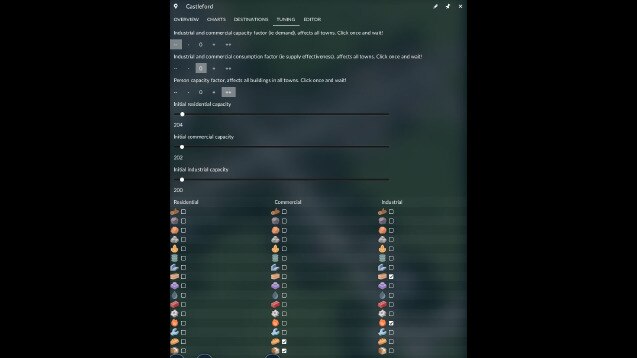
Town tuning
Control town building requirements and capacities.
This mod adds a “tuning” tab to the town menus, where you can alter some parameters in new and old games.
If your game has grown and ground to a halt, you can reduce the industrial and commercial demand across all towns.
If that does not do it, you can alter the industrial and commercial consumption factor (ie supply effectiveness) across all towns.
If you want more, you can reduce people requirements in every building.
You can also do the opposite and increase the parameters if you have a NASA computer or a very small game.
As a bonus, you get switches to:
avoid new skyscrapers;
build new roads with non-square corners;
limit the geometry settings to increase performance;
develop towns more often;
cut the chance that sims seek new destinations.
As an added bonus, you can add more requirements to residential, commercial and industrial areas, town by town.
NOTE: whenever you alter a parameter that affects all towns, this mod will change the properties of future buildings and recalculate all buildings in your map. This will take a while: click one button only and don’t touch anything until the game unfreezes.
PERFORMANCE TIPS:
I have a test game with over 50K people and mods to 16-fold the industry output. The game was stuttering badly. This mod and these tricks sped up my machine to par:
Cut industry production to reasonable levels, no more 6400 units of coal;
Cut the industrial and commercial demand with this mod;
Raise the supply effectiveness with this mod;
Mod the steel mill to require 1 coal and 1 or instead of 2 (not included here);
In the game options, set geometry to low;
In the game options, set texture quality to high or less;
Use one screen instead of two;
Limit the frame rate with the Nvidia control panel.
KNOWN ISSUES:
The “Editor” tab that appears in sandbox mode may show the wrong values. This is why I deactivated it.