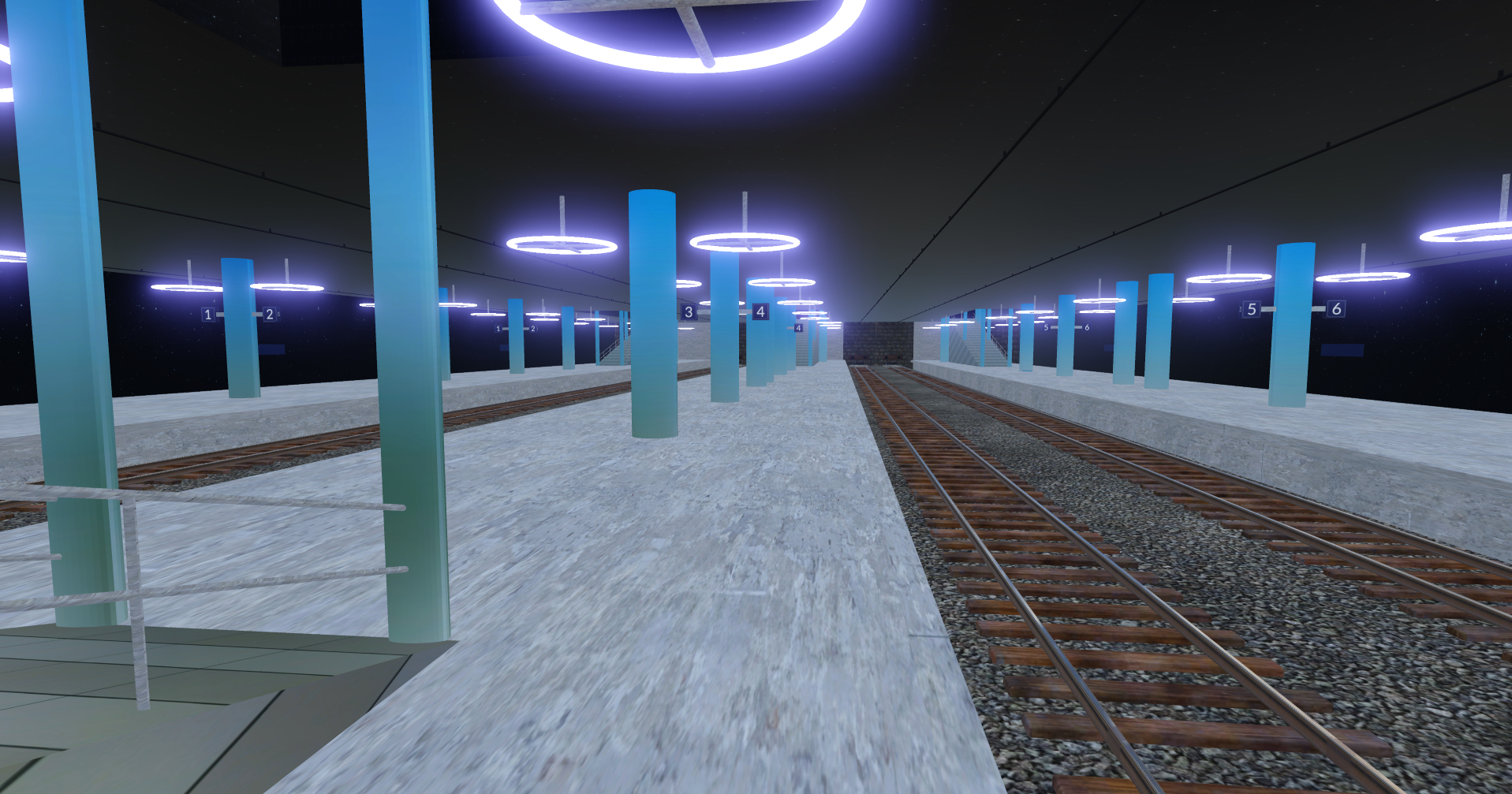Modular streetside lorry station

Modular streetside lorry station
A modular lorry station with one single terminal, available from 1925.
You can combine several of these to make a complex lorry station, with full control on the paths and the capacities. You can also combine them with the stock street-side stations, using them as unload-only points for your hub.
To place one, make the streets first and leave a gap for the station, which comes with its own piece of road attached.
Best: install the street fine-tuning, draw your street, slice it in two points, bulldoze the segment between and replace it with this station.
You can use the pavement to store cargo or leave it clear.
Cargo links connect separate areas into a single loading bay, even across obstacles.
Switch the sound effects on or off with the mod parameter.
TIPS AND TRICKS
Use and adjust the pitch.
Placing two stations close to each other can be a pain, because the game tries to snap things together, fails, and raises pointless error messages. Add some extra length to get past this, or leave a broader gap between your stations, or change the “snap to neighbors” property.
Once you have built your station, you can configure it. You may need to cycle through “snap to neighbors” to allow this.
Install the street fine-tuning to have useful building tools and more roads. Use the categories in the street menu, so you don’t go bananas selecting road types.
If you want to force something into a station catchment area, use the ultrathin paths or the cargo links.
You can use modded street types, as long as they have one of the following categories: country, highway, one-way, urban, mining.
If you attempt to configure your station and see collision warnings, make sure the right street type is selected in the configuration menu. It is a dynamic selection, and it can do that, it’s a game limit.
If you are not happy with a street mod, remove or reconfigure the modular lorry stations that use it, remove or replace all the modded streets, quit the game, and reload it without the offending mod.
WORD OF WARNING
The first iteration of this mod had an awkward grid. If you have already built some of these stations, they will keep working. As soon as you configure them, the old modules will go away, and you will have to plop the new ones instead. It is a one-off and a small price to pay for a decidedly better grid.
There was another breaking change in September 2021. Your old stations will keep working, but you will need to bulldoze and rebuild them if you want to edit them.