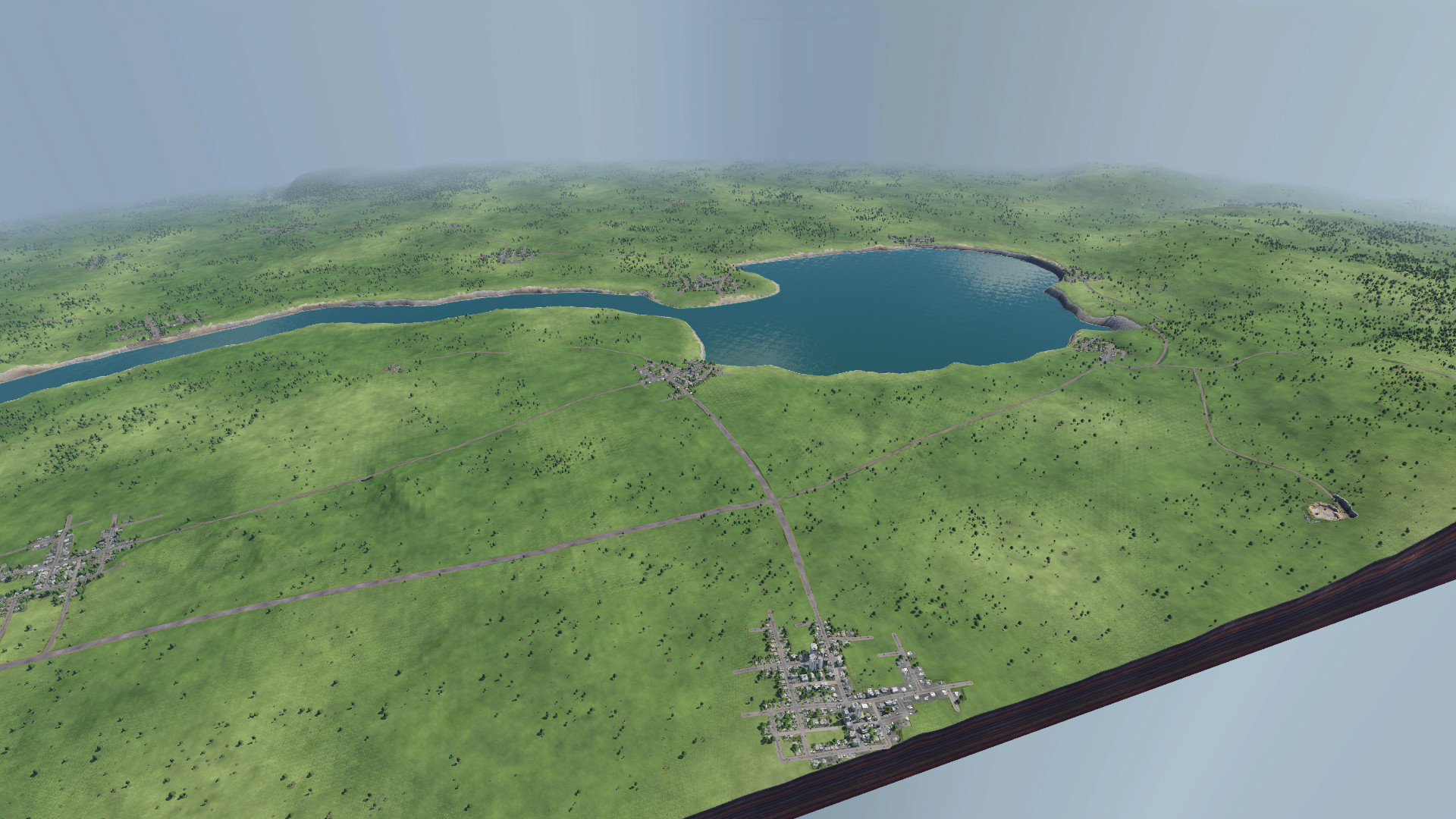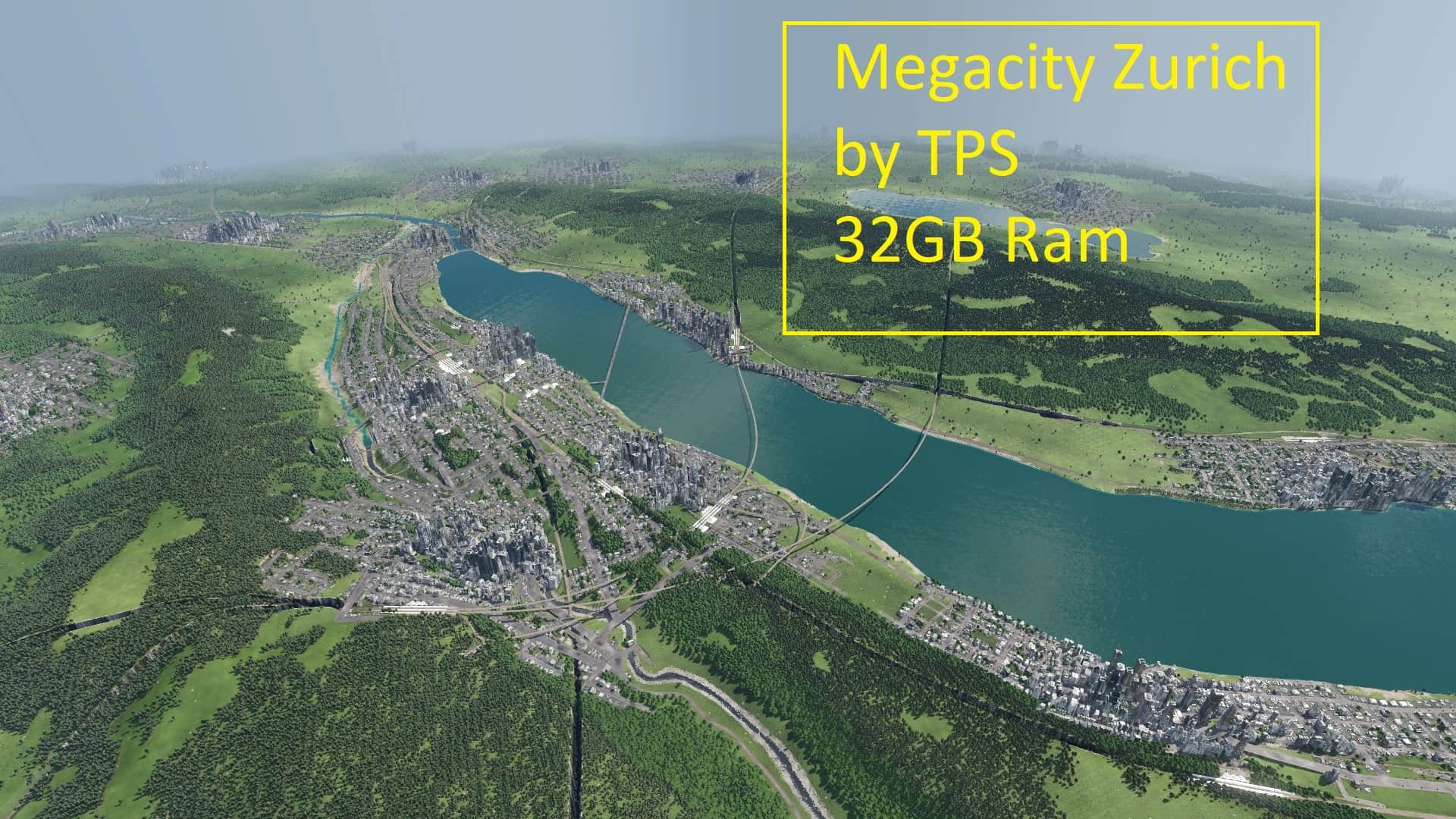New York City and Long Island Map by Skye Storme Mod



New York City and Long Island Map by Skye Storme Mod
Megalomaniac size map of New York City and Long Island
(Modified version of an original map by Jeb!)
1. Reduced city sizes
2. Redesigned Lower/Upper Manhattan road systems for accuracy
3. Moved Holland Tunnel to more accurate location
4. Added Broadway and University Heights bridges for accuracy
5. Added Farms and farmland near Riverhead for accuracy
6. Lots of road changes in Jersey/Brooklyn/Queens/Bronx for better traffic flow and accuracy
To enable experimental map sizes:
1. Go to C:Program Files (x86)Steamuserdata[steam user number]1066780local
2. Open settings.lua and change [experimentalMapSizes = false,] to [experimentalMapSizes = true,]