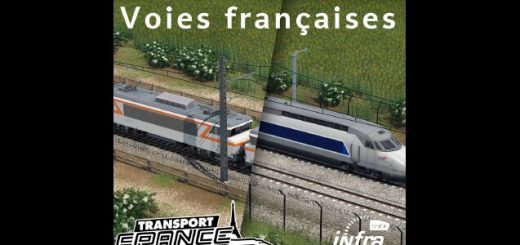Realistic Track Speed

Realistic Track Speed
Cornering speeds as in the original
Since the spatial and temporal conditions are strongly compressed in the economic simulation, driving physics also follows this principle: The trains drive too fast in curves. This mod is intended for everyone who wants to implement reality uncompromisingly. The tracks are provided with adapted cornering speeds, whereby a further distinction is made due to automatic detection: In the case of mainline tracks (from 120 km/h* Vmax) a fictive track superelevation is simulated, whereas for speed restricted tracks (below 120 km/h* Vmax, mods) including ‘station track’, this is dropped and correspondingly lower cornering speeds are assigned. This distinction can also be switched off if necessary.
* default – other threshold values possible via settings file, see below.
Important notes:
In order to exclude irregular track types, e.g. cable cars, from changing their cornering speed, is filtered according to other characteristics besides the maximum speed. The option ‘Only specific track types’ should only be switched off exceptionally.
The changes only affect newly created tracks. If tracks that have already been laid should also be included, the ‘Track Updater’ mod is additionally required.
The speed values of the tracks laid using the mod are even retained after removing the mod. To restore the original values, the ‘Track Updater’ mod is required!
Individual Settings – SettingsSaver compatible!
If necessary, individual changes, including adjustments for special track types, can be entered in /2558586098/res/scripts/wkrts_settings.lua. Only an editor, minimal scripting and knowledge of the file names and paths of the track types to be changed or the respective mods are required. To protect your settings against overwriting by later mod updates, the ‘SettingsSaver’ mod should be installed in addition. External ‘Realistic Track Speed’ settings files can be imported into /2558586098/config/ and have priority over your own settings without destroying these or their backups.
* How to find your Steam mod directory and other file locations is explained in the Transport Fever 2 Wiki > Game Manual > Game File Locations. (Steam mutilates external links, so please google.)
Legal stuff:
Original components from UG are accessed, the rights of which are owned by the game manufacturer. Unauthorized distribution not permitted! Adoption of parts of the content for the development of other mods permitted under cc-by-nc (attribution, non-commercial). wkrts_settings.lua may be freely distributed as a separate file in connection with Transport Fever savegames. Installation and use of all components at your own risk.