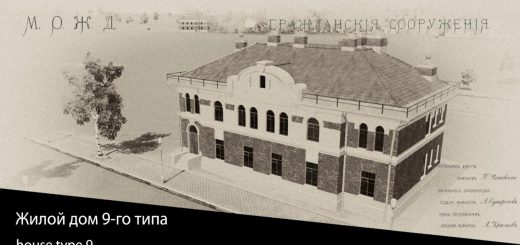Town Building Filter (Level) / No Skyscrapers Mod





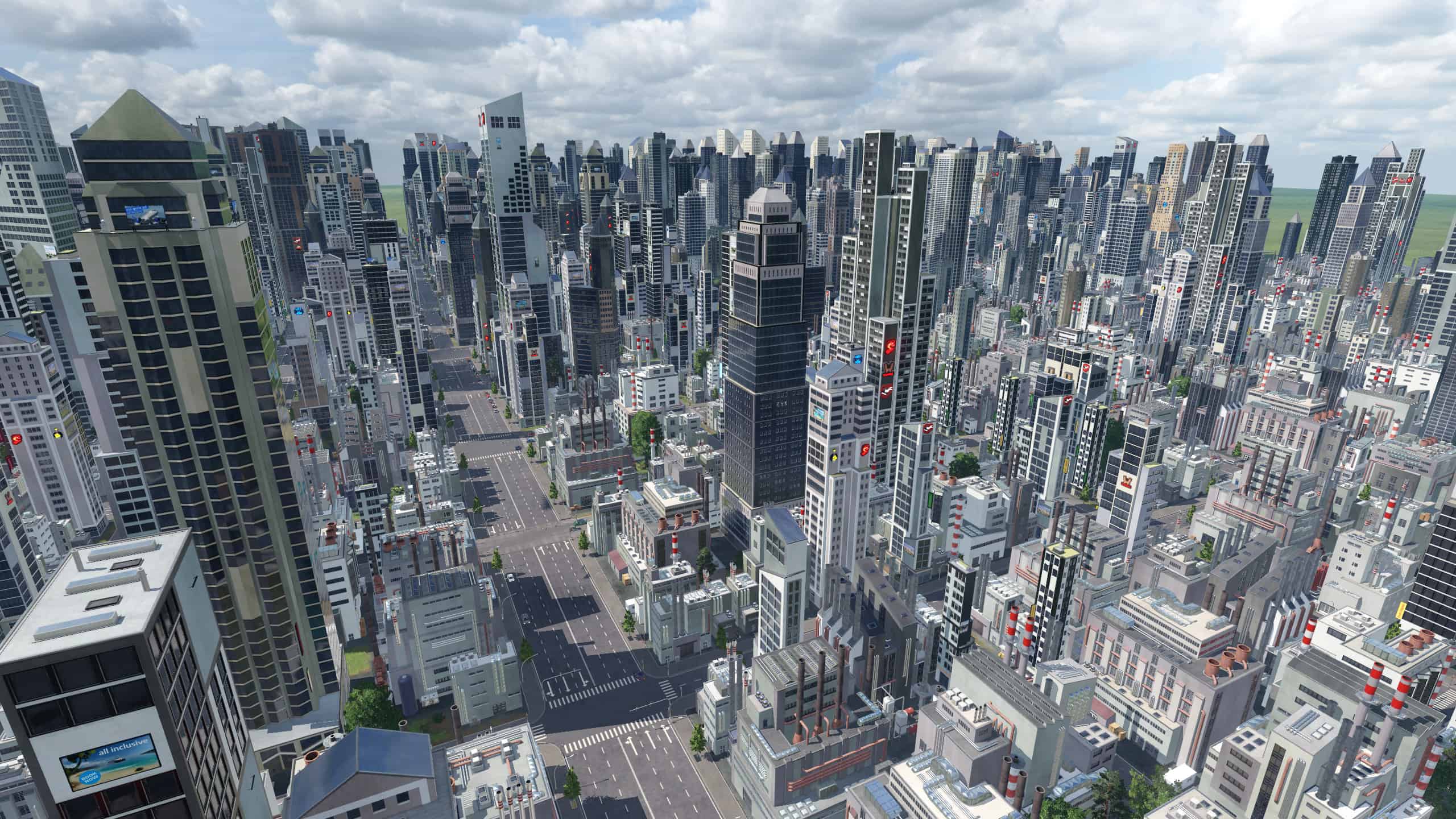
Town Building Filter (Level) / No Skyscrapers Mod
The Town Buildings, which are automatically constructed by the AI, can be filtered by Level (which roughly means height).
Together with Town Building Filter (Era), this is the ultimate control over town buildings and thus the cityscape.
Buildings with Level 2, 3 and 4 can be activated/deactivated in the Mod Settings (see this guide). After changing, you have to reload the game.
The default setting is Level 4 off, so no skyscrapers are built.
The filter only applies to new buildings, existing buildings are not changed.
Starting a new game or using the town generator, the filter works directly.
When adding to a savegame, the buildings are replaced over time with the automatic town development.