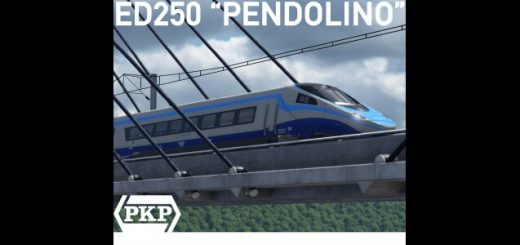FS Maximum Speed Indicators
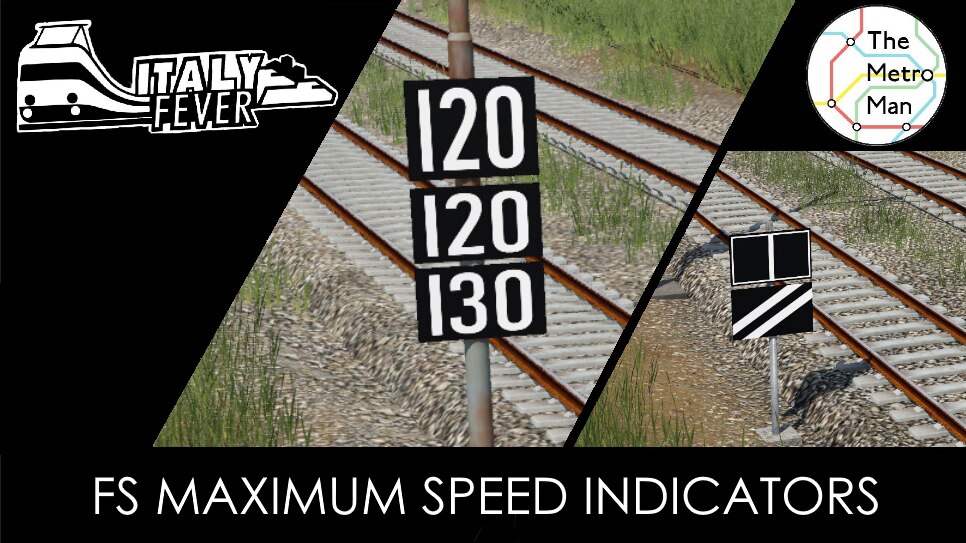
FS Maximum Speed Indicators
This mod adds the maximum speed indicators of the Italian railways as assets that can be placed along the tracks.
Unlike how the game works, on Italian railways, the maximum speed of a section of track depends on the type of train that runs along it.
The trains are divided into 4 “ranks”, called rank A, rank B, rank C, and rank P, which can correspond to as many different maximum speeds on the same stretch of tracks.
– Rank P is dedicated to tilting trains and is not indicated on the tables but only on the train travel documents (so there is nothing about it in this mod.)
– Rank A (marked at the top) is the slowest, as the trains that belong to it are those with the greatest braking distance, such as freight trains or old trains.
– Rank B is the intermediate level (therefore marked halfway up) and regional trains are part of it.
– Rank C is the fastest and is marked in the lowest table, it includes Intercity trains, Electric Rapid Trains (ETR), Electric Light Railcars (ALe), Rapid Train Cars (ATR), and isolated locomotives.
Where the decrease in speed is considerable, the limit signs are anticipated by warning signs at 400m and 200m from the start of the new limits.
These warning signs are identical to those of the actual limits except for additional tables placed below those of the ranks, which at 400m contain 2 oblique white lines, while at 200m only one.
When, on the other hand, the maximum speeds become higher, no warning is necessary.
In the secondary lines, where the speed change is rapid, the table showing an inverted white triangle is placed below the limits, to draw the driver’s attention.
When the limits or warning signs fall on the passing tracks of a station which are next to the stop tracks, horizontal arrows are placed under the other tables to indicate the track to which the indicators refer.
This mod also adds stop warning signals and related warnings.
The brake warning is used for stops located along the tracks of the line and is placed at the end of the station platform.
It is preceded by one or two oblique line warning signs which function exactly like those of the maximum speed indicators, except that the 1 oblique line warning is placed within braking distance of the train.
In the construction menu, it is possible to avoid building the support poles, allowing to place the tables directly on the overhead line piling.
In addition, there are other construction options that should allow you to reproduce practically all possible situations.
Have fun!
10/05/2021: updated mod: added speeds up to 250 km / h
17/07/2021: Mod updated: descriptions moved to the tooltips that appear by leaving the mouse over the construction menu’s names