LineManager
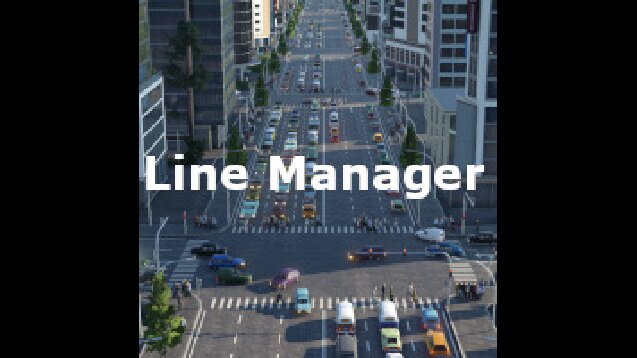
LineManager
A mod to automatically manage the number of buses/trams/aircraft/ships on passenger lines.
Taking into account the load-factor over time, and line demand and rate, this mod will buy/sell buses/trams/aircraft/ships accordingly, effectively increasing/decreasing capacity on a line as per the actual demand.
This mod will greatly assist in addressing the tedious micromanagement of bus/tram/aircraft/ship lines when updating road/tram infrastructure, adding more destinations, and in general updating the overall transport network. The mod in fact completely eliminates the bus/tram/aircraft/ship micromanagement and will let you focus on the more fun overall design of the transport network.
Information and options
This mod can be added/removed to existing games as desired – it only measures load factor, rate, and demand, adding/removing vehicles on applicable lines accordingly. Only live data is used.
This mod will by default automatically manage the number of vehicles on all passenger lines utilizing buses, trams, aircraft, or ships.
There is an in-game menu with some basic options, including the option to change sampling to be os time based (rather than in-game month based). The menu is accessed by clicking the “[LM]” text in the bottom in-game status bar.
Tested and sensible default rules are used to determine the number of required vehicles on a line. However, should this not work as desired, two options as per below are available to tweak the functionality:
(M) – MANUAL: To disable automatic vehicle management on a specific line, add “(M)” to the name of the line (anywhere in the line name).
(R) – RATE: To use line rate rules for a specific line, adjusting a number of vehicles strictly to ensure line rate exceeds demand (this is more aggressive scaling, effectively ignoring load factor), add “(R)” to the name of the line (anywhere in the line name). Note that this is somewhat experimental and the rules may change, please provide feedback.
(RC) – CONSERVATIVE RATE: To use conservative line rate rules for a specific line, an increasing the number of vehicles to as close as possible matches line rate to demand, whilst using default rules to reduce vehicles. Note that this is somewhat experimental and the rules may change, please provide feedback.
(T) – TEST: To use test rate rules for a specific line, dynamically comparing usage vs rate/demand ratio to scale up/down the number of vehicles. Note that this is somewhat experimental and the rules may change, please provide feedback.
Examples of line naming:
Line name “BUS ABC-1” – none of the specific syntax is used, this line will be automatically managed according to default rules.
Line name “BUS ABC-1 (M)” – this line is MANUALLY managed (no automatic vehicle management).
Line name “BUS ABC-1 (R)” – this line is managed according to (R) – RATE line rules.
Line name “BUS ABC-1 (RC)” – this line is managed according to (RC) – CONSERVATIVE RATE line rules.
Line name “BUS ABC-1 (T)” – this line is managed according to (T) – TEST line rules.
Quick start
Create a bus line.
Add one bus to the bus line.
Make sure a depot is accessible for the bus on the bus line.
Make sure you have cash available for buying additional buses (when the mod determines it required).
Quick tips for best results
Only use one type of vehicle per line (this makes addition of new vehicles more predictable).
If you need to update/upgrade vehicle type on a line, replace all vehicles at the same time (see above related item).
Where appropriate, using a smaller vehicle size (less capacity per vehicle) allows better automatic fine-tuning of the line capacity.
Having depots available close to automatically managed lines will speed up capacity increase when required.
What the mod does
The mod will add/remove i.e. buy/sell buses (of the same type as already utilized on the line) according to line utilization and demand, as money permits.
When utilization (load factor over time) goes above/below different thresholds along with excessive/insufficient demand on the route, a vehicle will be added/removed accordingly.
When a vehicle is sold, it will sell the oldest vehicle on the line. The mod will additionally ensure there is at least 1 vehicle remaining on the line.
What the mod does NOT do
This mod will not fix poorly designed transports networks. If you have a bus line that has highly uneven demand along the route, you will have to fix that yourself – there is no software that can fix this for you. If no vehicles are added despite a single station being overloaded along the route – it is probably a sign of poor route design, split the route up into evenly balanced (demand) sections.
As an alternative to improving the route network, you can try using the alternative (R) – RATE line rules, (RC) – CONSERVATIVE RATE line rules, (T) – TEST line rules, or (M) – MANUAL line management (see Information and and options above).
Performance
Every in-game month, the mod takes one usage, rate and demand sample per applicable line.
Every second in-game month, the mod updates managed lines to add/remove vehicles as appropriate.
Thus, performance impact should be negligible. This has not been studied in-depth, but no effect of the sampling/updates has been observed in games with hundreds of lines/buses/trams/aircraft/ships.
Untested
If a vehicle type is no longer available (outdated) when it is time to add/buy a bus – a silent failure is assumed.
Future plans
No specific plans, except making this stable and add coding improvements as time permits (this is also dependent on contribution from users).
Mod created by TommyC81 with contribution from RusteyBucket.


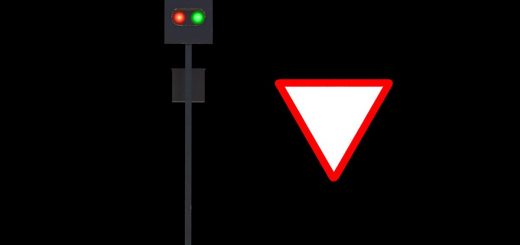


For any reason, this mod not work for me =(